 News & Guides
News & Guides
How To Use G2A PAY Or Paypal Top up To G2A Pay When Checkout
2018-07-18 11:14:00
What Are The Payment System Of G2A PAY When You Checkout
The Below Is The Tutorial Of How To Sign Up G2A Account, Connect To Paypal,Top Up To G2A Wallet.
When You Are Ready To Pay, Select Payment Method Of G2A PAY, Then Click, SUBMIT
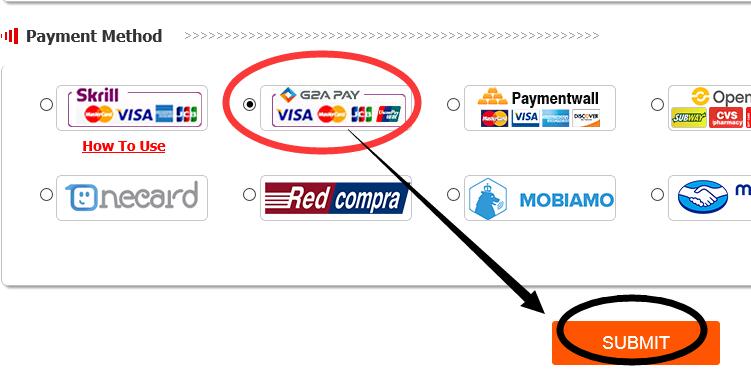
In The Next Page, Click SUBMIT.
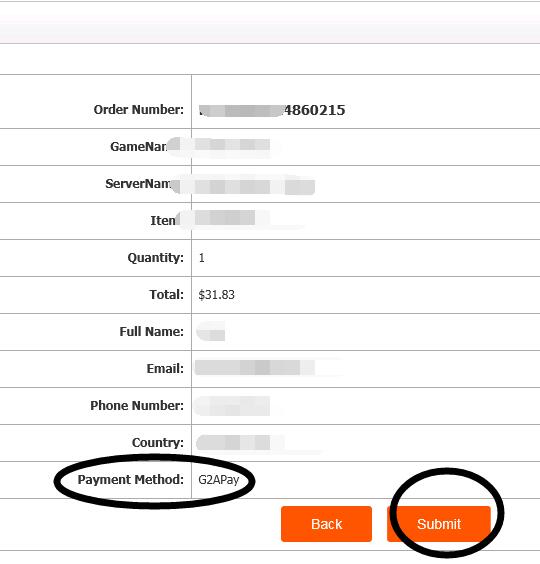
At The Right Bottom Of This Page, You Could Select You Langugae.
If You Would Like To Use Credit Cards To Pay, Please Click Credit Cards.
If You Have Signed Up G2A Wallet Account, Please Click G2A Wallet.
If You Have Paypal Account, You Could Add Paypal Funds To G2A Wallet. Please Click G2A Wallet.
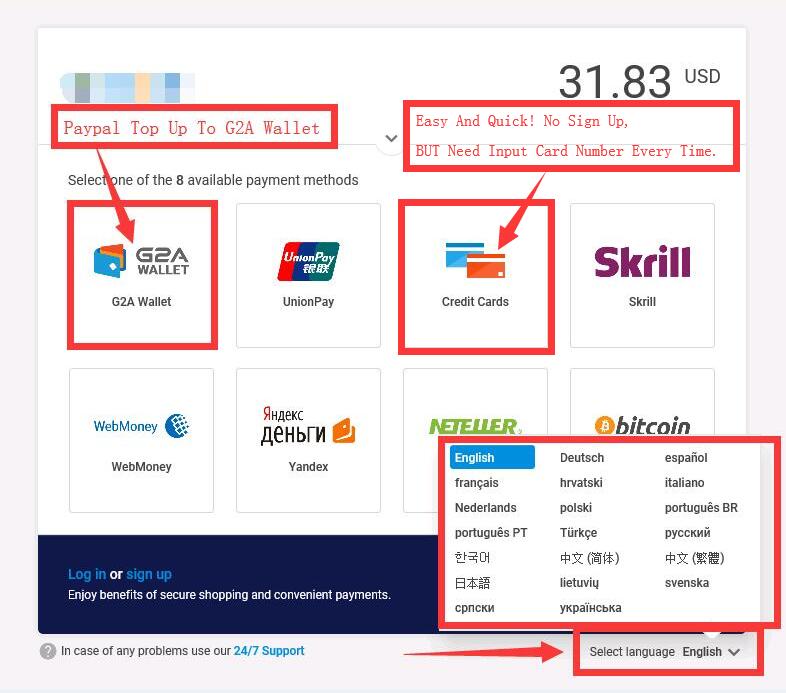
If You Have A G2A Wallet Account, Just Click Sign In To Pay.
If You Have No G2A Wallet Account, Just Click Sign up To Register An New Account. The Next Page Will Show You How To Sign up.
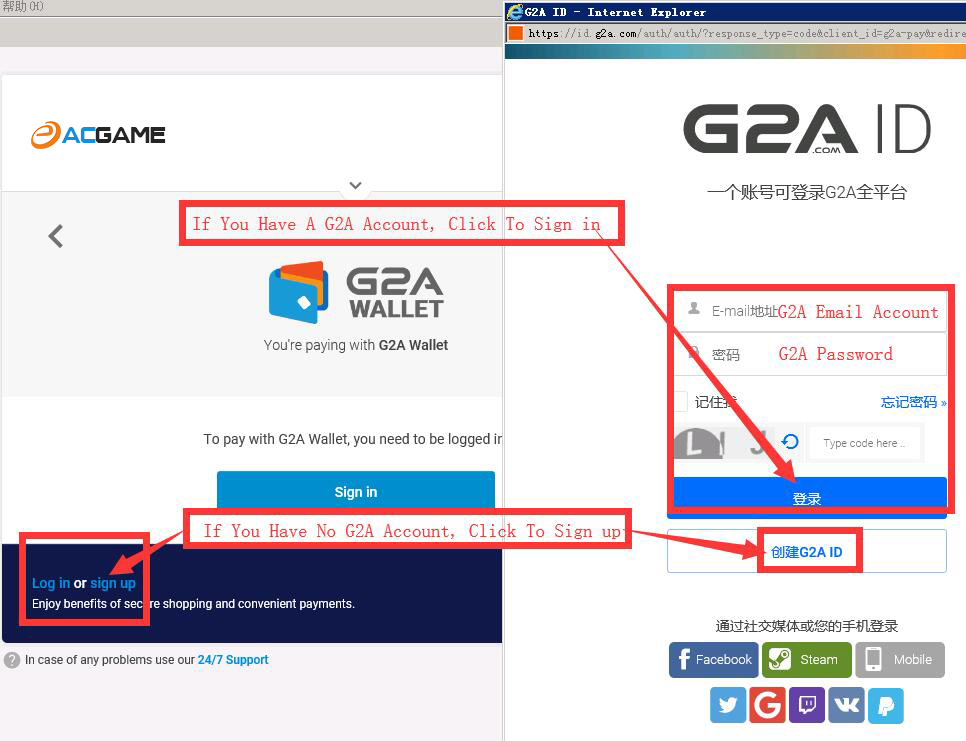
How To Sign up A G2A Wallet Account, Please Fill In Your Email Box And Set Password.
After Click Sign up, The G2A Will Send 1 Email Of Link To Confirm Your Account To Your Email INBOX Or SPAM BOX.
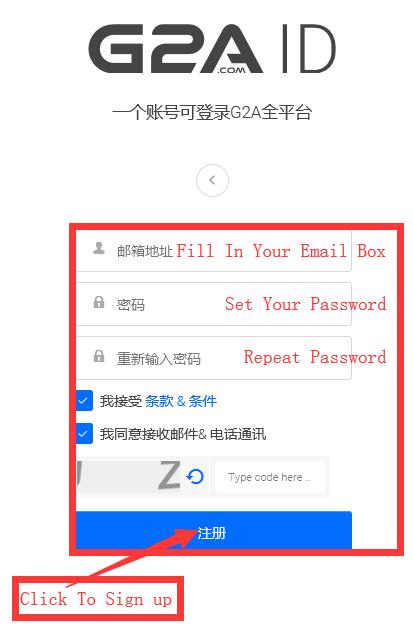
Please Find Out This Email And Click To Confirm Successfully.

Then The Page Will Show You'are Paying With G2A Wallet. Click it, And Go to Top up Page Of Paypal to G2A Wallet.
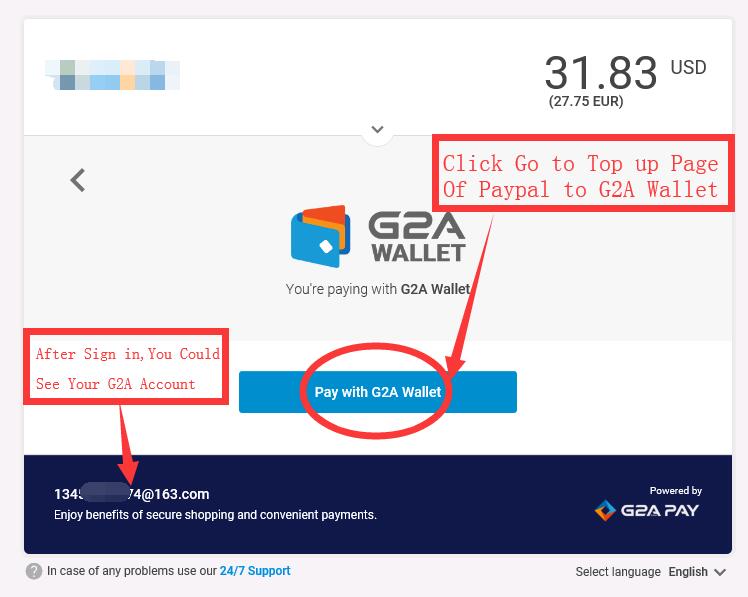
If There Are Sufficient Funds In Your G2A Wallet Account, Just Pay.
If There Are Insufficient Funds, Click: Add Funds From Paypal to G2A Wallet.
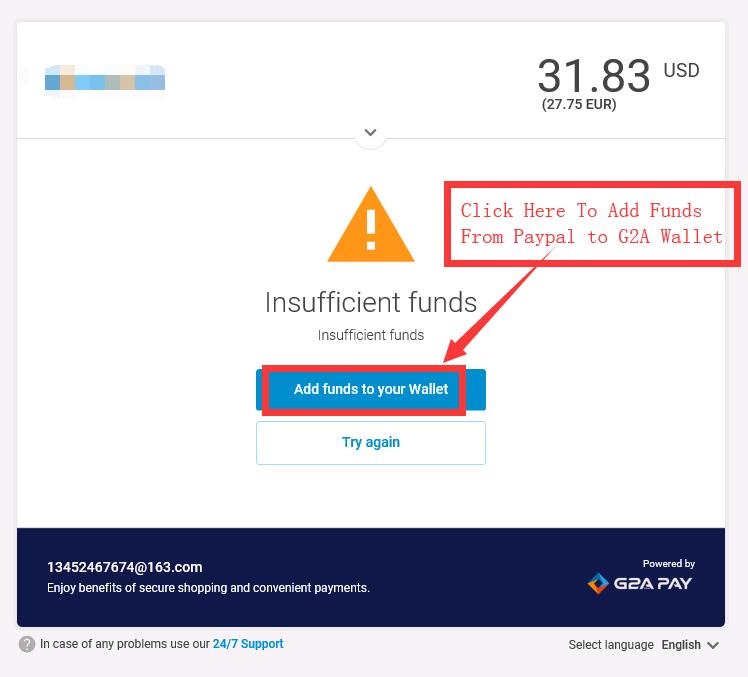
In The Next Page, Please Click Payment methods To (Connect to Paypal) Before You Add Funds.
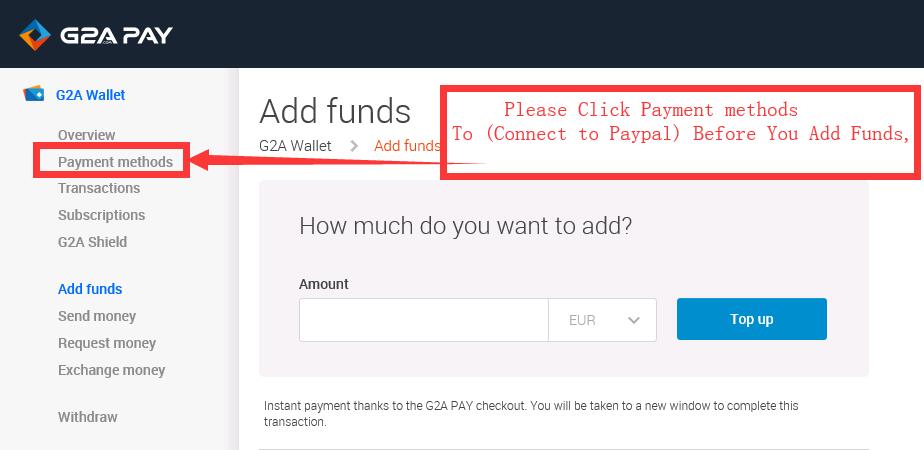

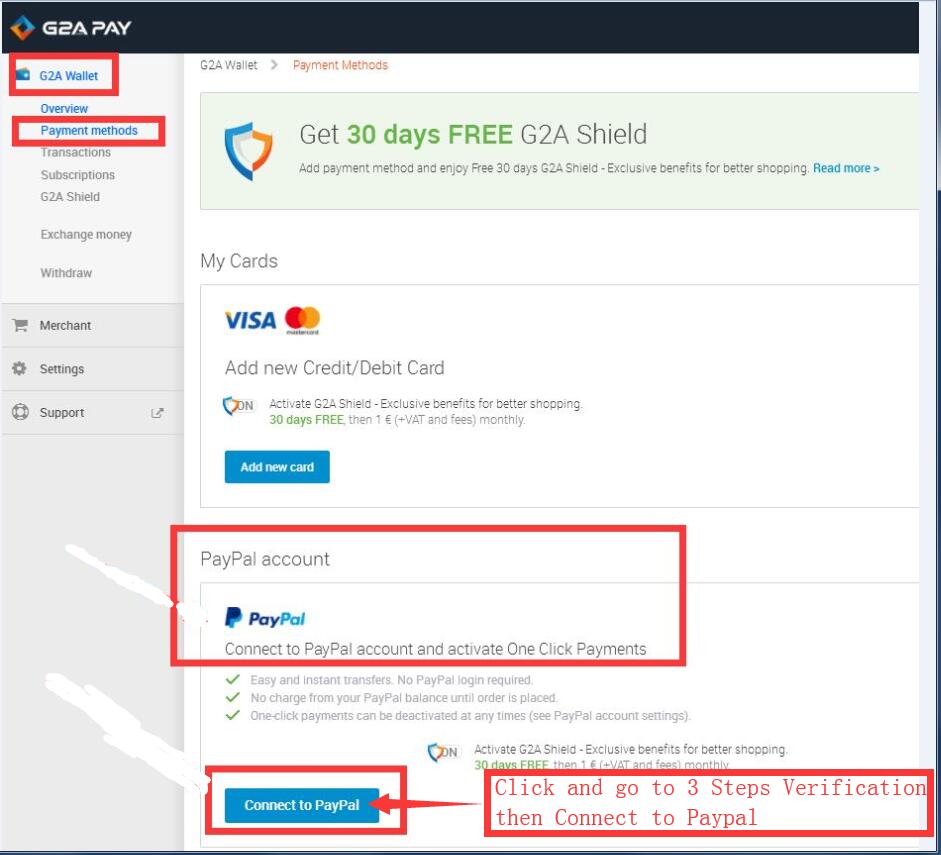
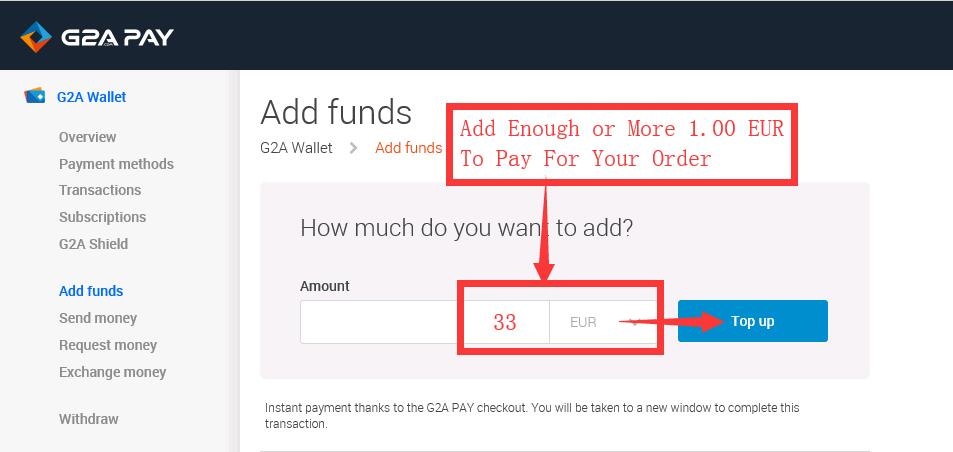
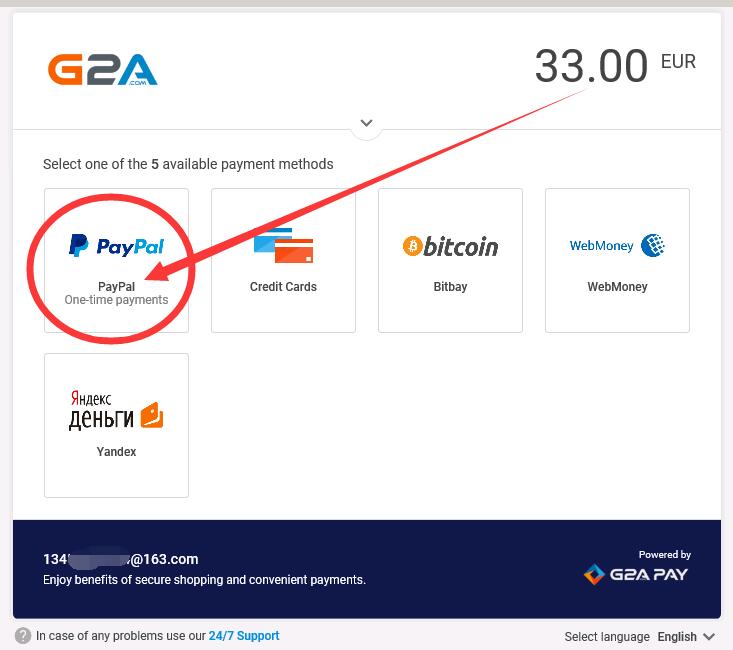
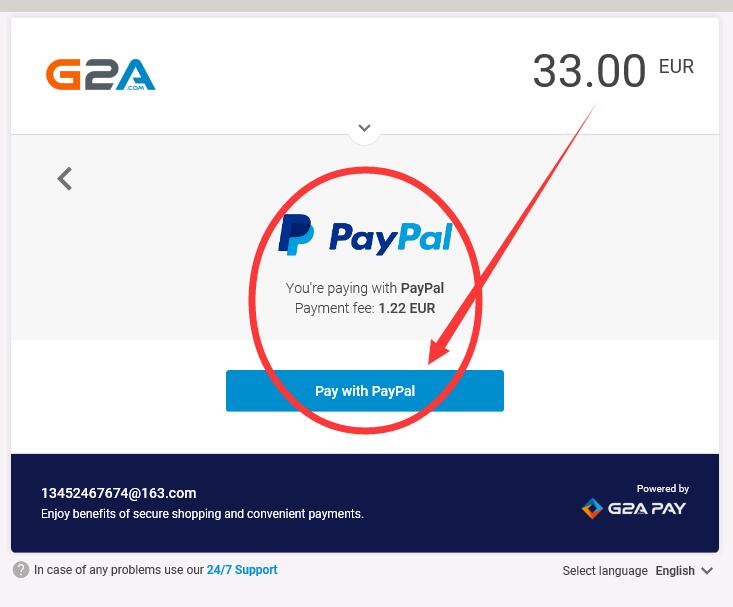


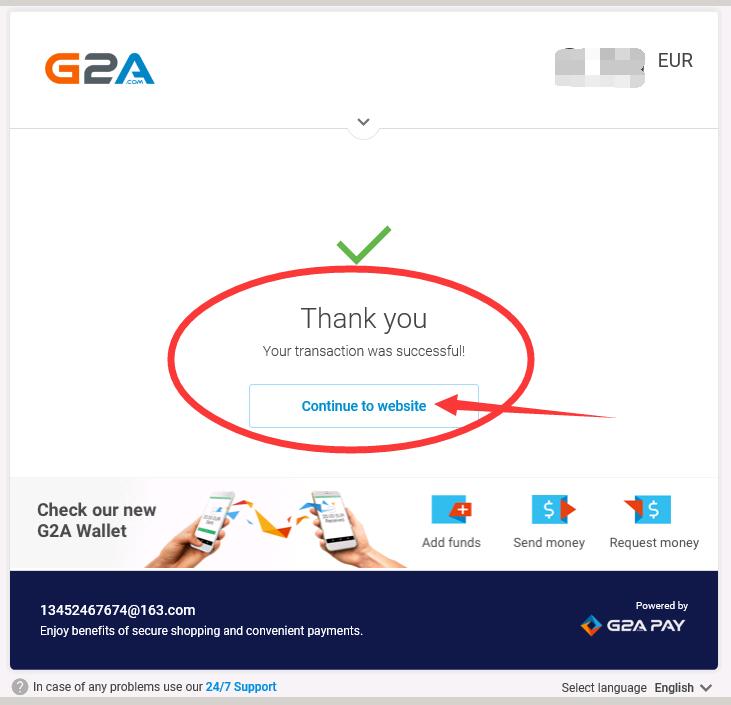
Paypal Top up - G2A Wallet
Credit Cards: Easy And Quick! No Sign Up, BUT Need Input Card Number Every Time.
G2A Wallet: Connect To Credit Card And Pay From Credit Card
G2A Wallet: Connect To Paypal Account And Top Up Money.
UnionPay - Credit Card (China/Hong Kong)
Skrill
NETELLER
BitCoin/Bitbay
WebMoney Countries:
(Armenia/Azerbaijan/Belarus/Cyprus/Estonia/Georgia/Israel/Kazakhstan/Kyrgyzstan/
Latvia/Lithuania/Moldova/Russia/Thailand/Turkmenistan/Ukraine/Uzbekistan)
Yandex Money Countries:
(Armenia/Azerbaijan/Belarus/Georgia/Israel/Kazakhstan/
Kyrgyzstan/Moldova/Russia/Turkmenistan/Ukraine/Uzbekistan)
The Below Is The Tutorial Of How To Sign Up G2A Account, Connect To Paypal,Top Up To G2A Wallet.
When You Are Ready To Pay, Select Payment Method Of G2A PAY, Then Click, SUBMIT
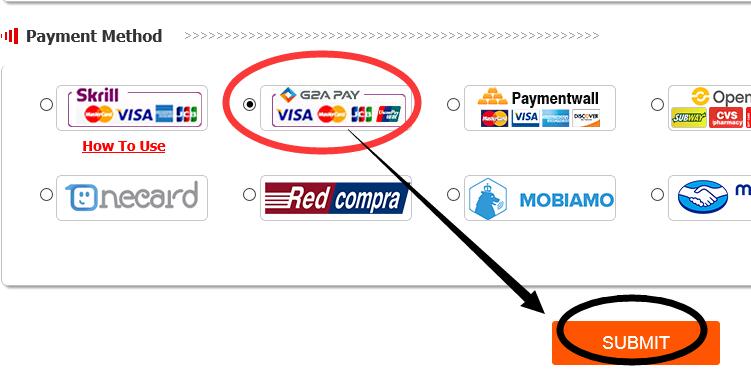
In The Next Page, Click SUBMIT.
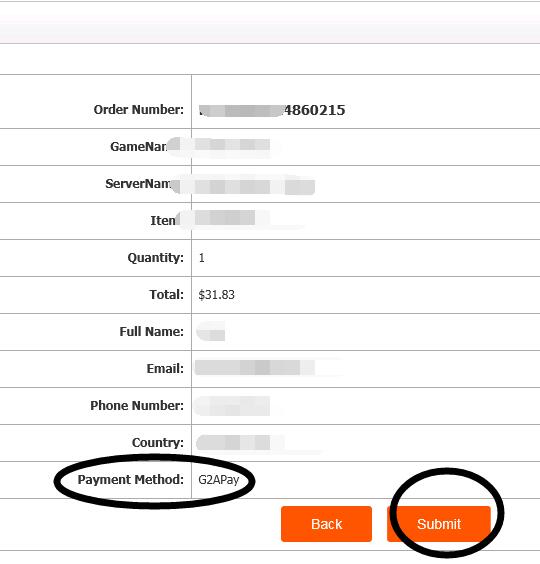
At The Right Bottom Of This Page, You Could Select You Langugae.
If You Would Like To Use Credit Cards To Pay, Please Click Credit Cards.
If You Have Signed Up G2A Wallet Account, Please Click G2A Wallet.
If You Have Paypal Account, You Could Add Paypal Funds To G2A Wallet. Please Click G2A Wallet.
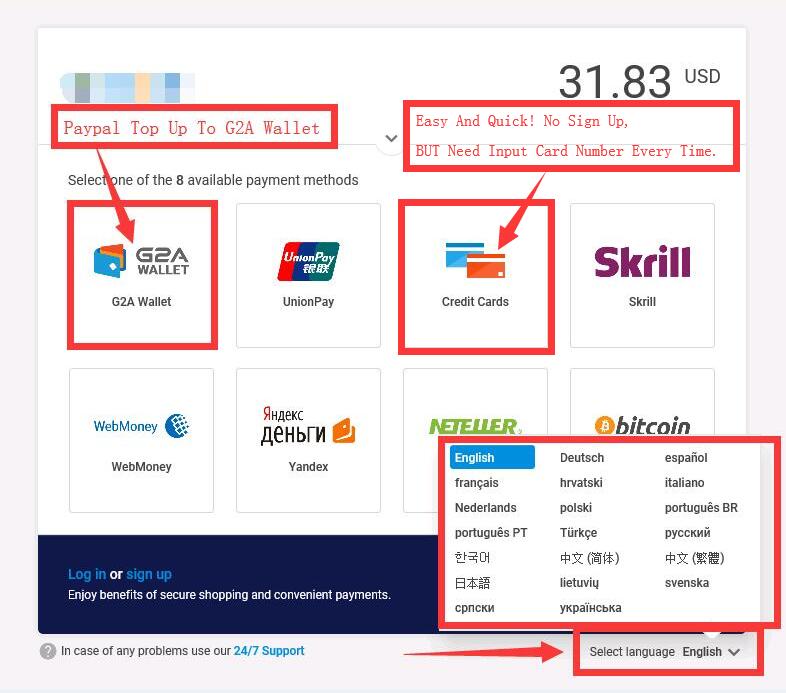
If You Have A G2A Wallet Account, Just Click Sign In To Pay.
If You Have No G2A Wallet Account, Just Click Sign up To Register An New Account. The Next Page Will Show You How To Sign up.
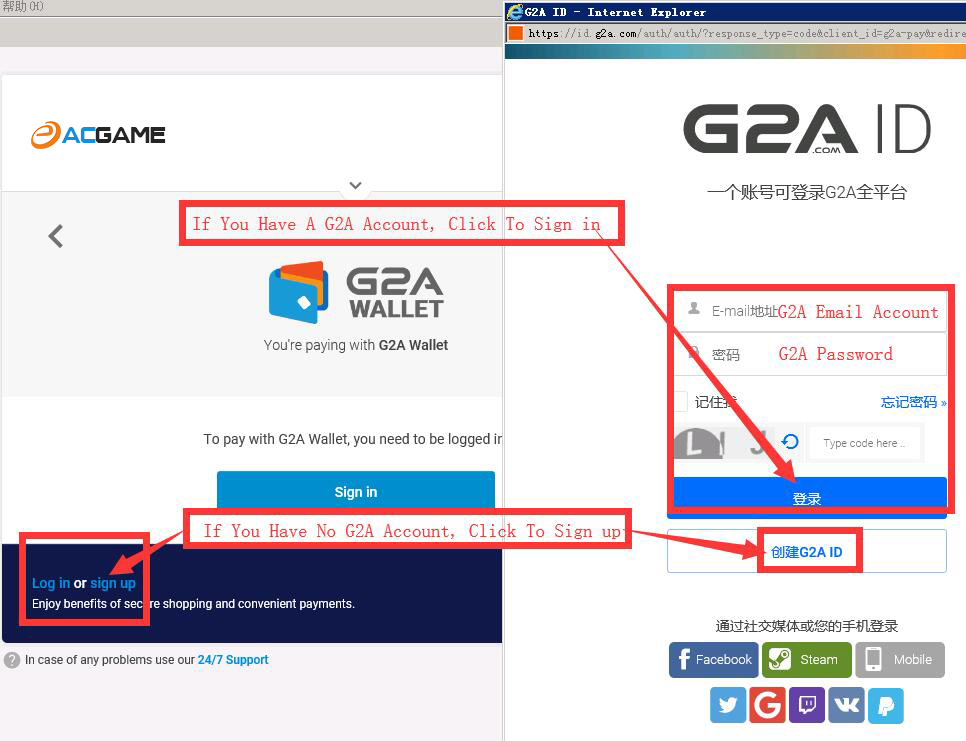
How To Sign up A G2A Wallet Account, Please Fill In Your Email Box And Set Password.
After Click Sign up, The G2A Will Send 1 Email Of Link To Confirm Your Account To Your Email INBOX Or SPAM BOX.
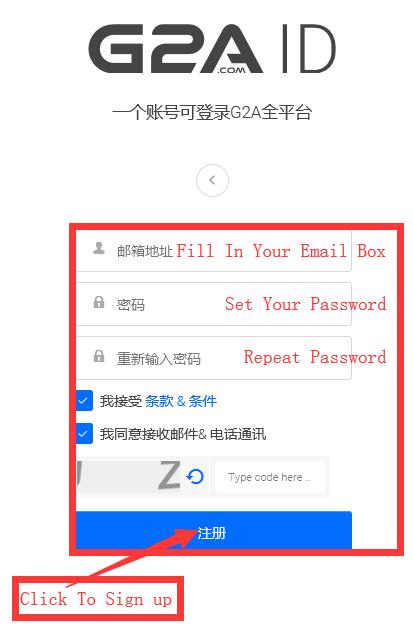
Please Find Out This Email And Click To Confirm Successfully.

Then The Page Will Show You'are Paying With G2A Wallet. Click it, And Go to Top up Page Of Paypal to G2A Wallet.
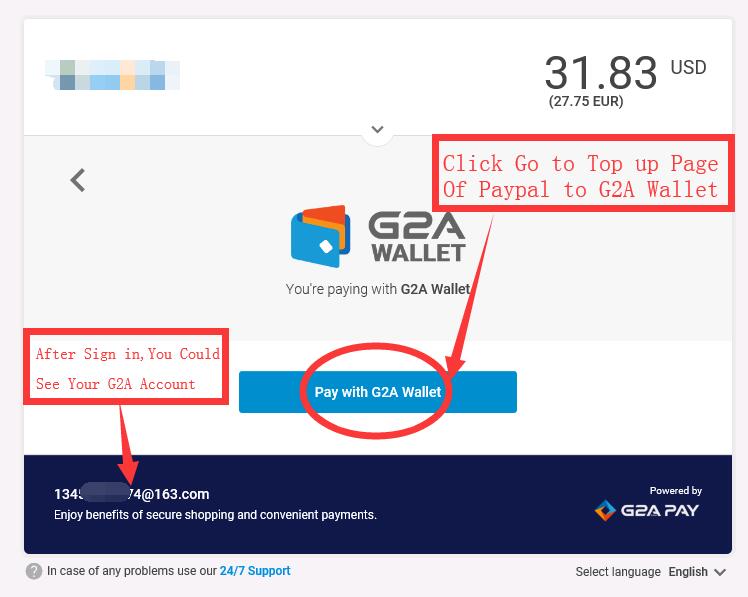
If There Are Sufficient Funds In Your G2A Wallet Account, Just Pay.
If There Are Insufficient Funds, Click: Add Funds From Paypal to G2A Wallet.
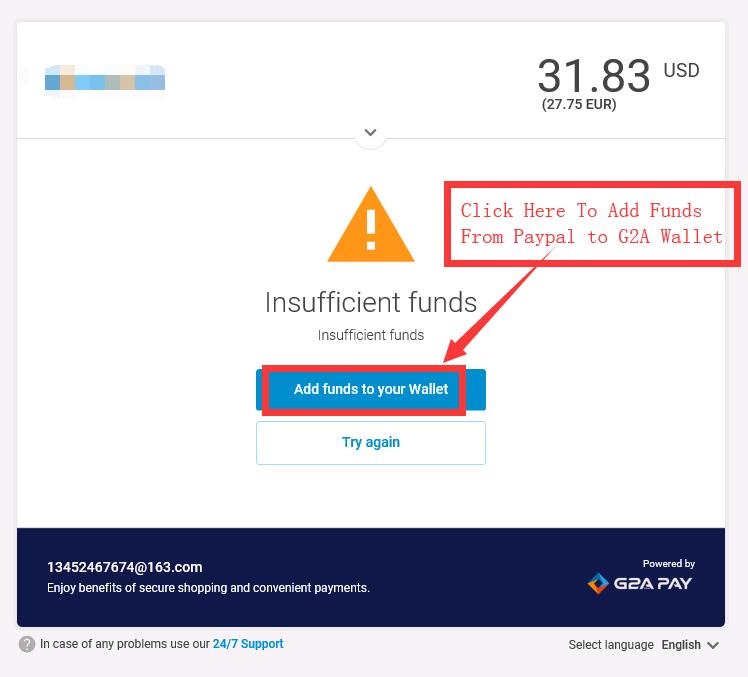
In The Next Page, Please Click Payment methods To (Connect to Paypal) Before You Add Funds.
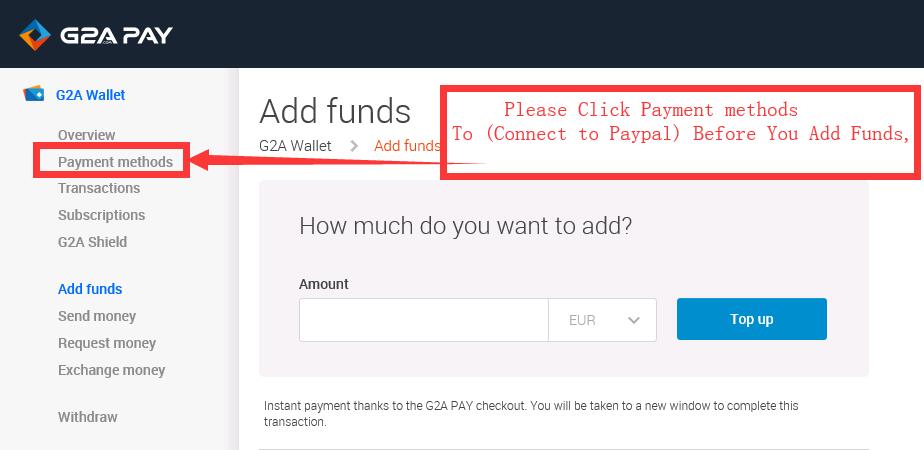

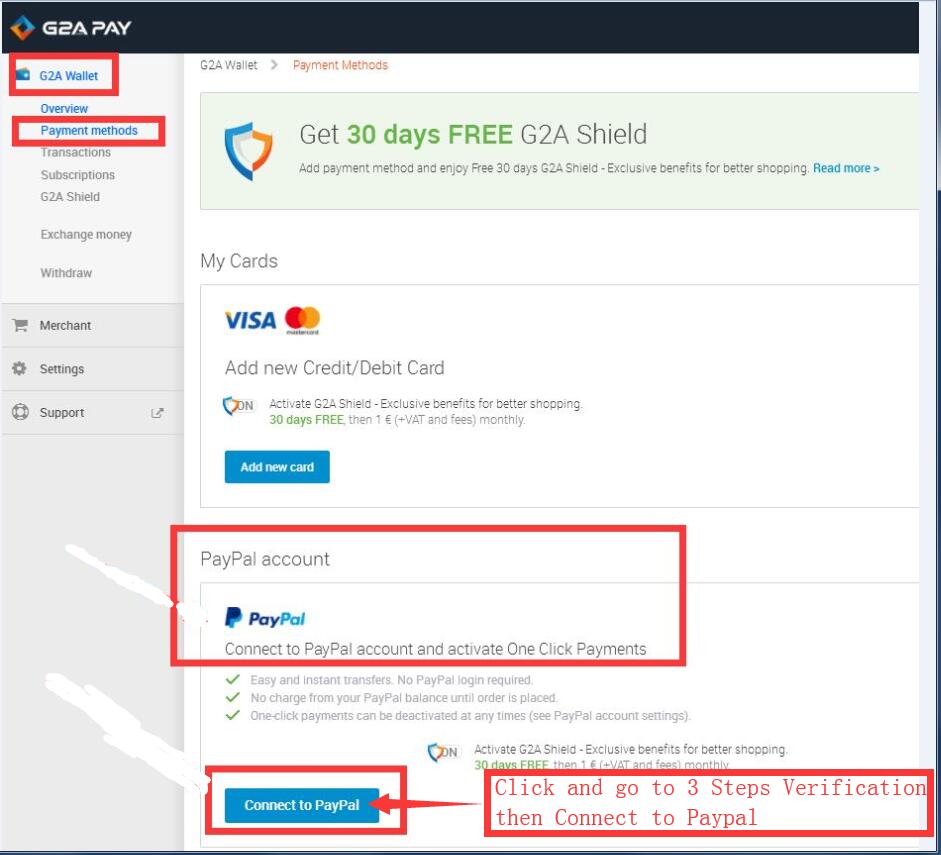
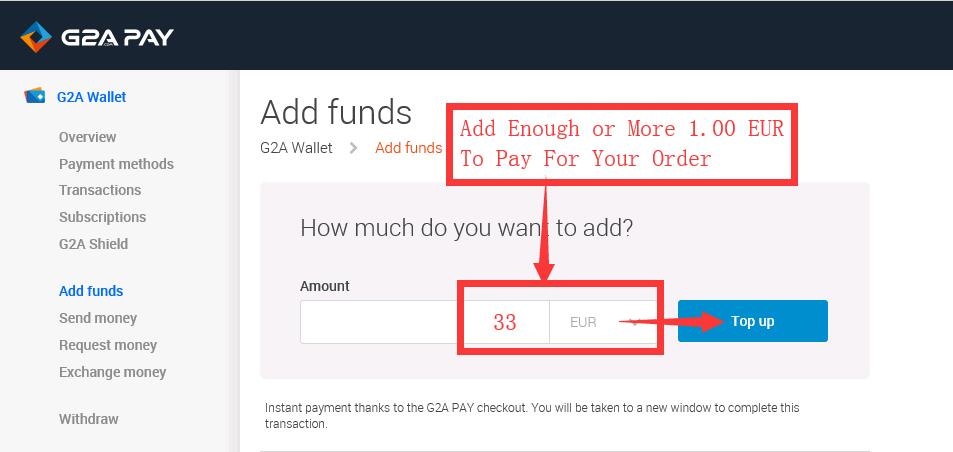
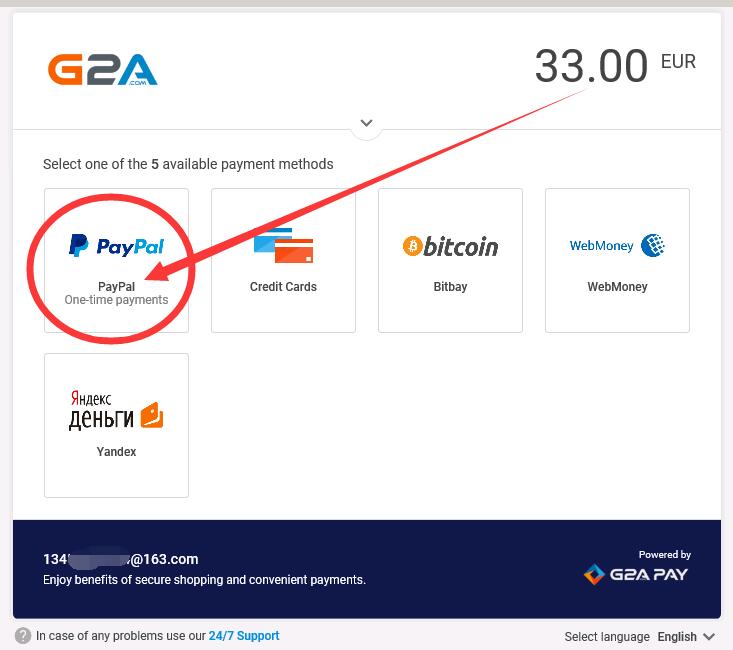
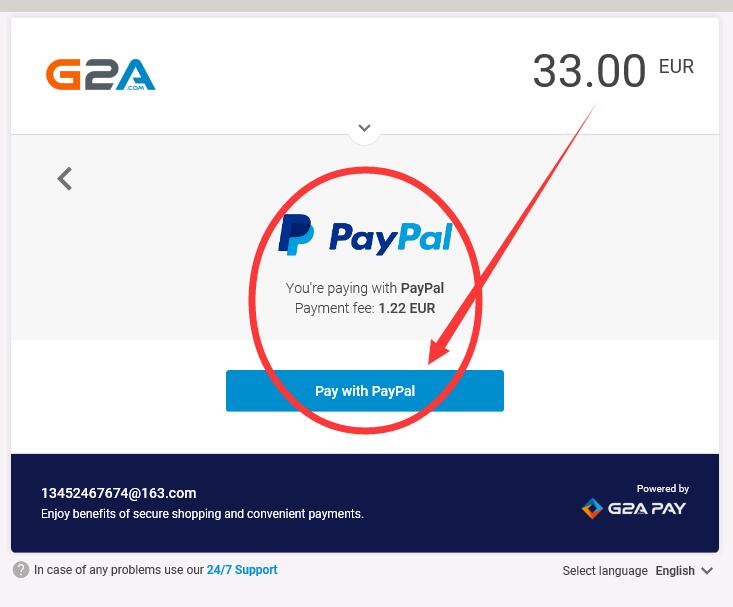


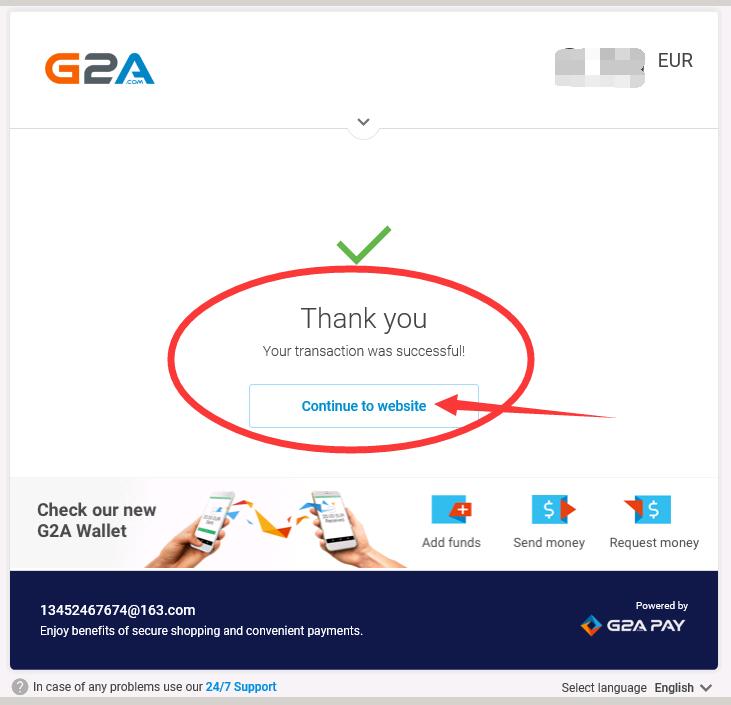
Read More News & Guides on Eacgame.com





 Quick Order
Quick Order




 Lowest Price
Lowest Price Quick Transaction
Quick Transaction Safety Assurance
Safety Assurance Refund Policy
Refund Policy







